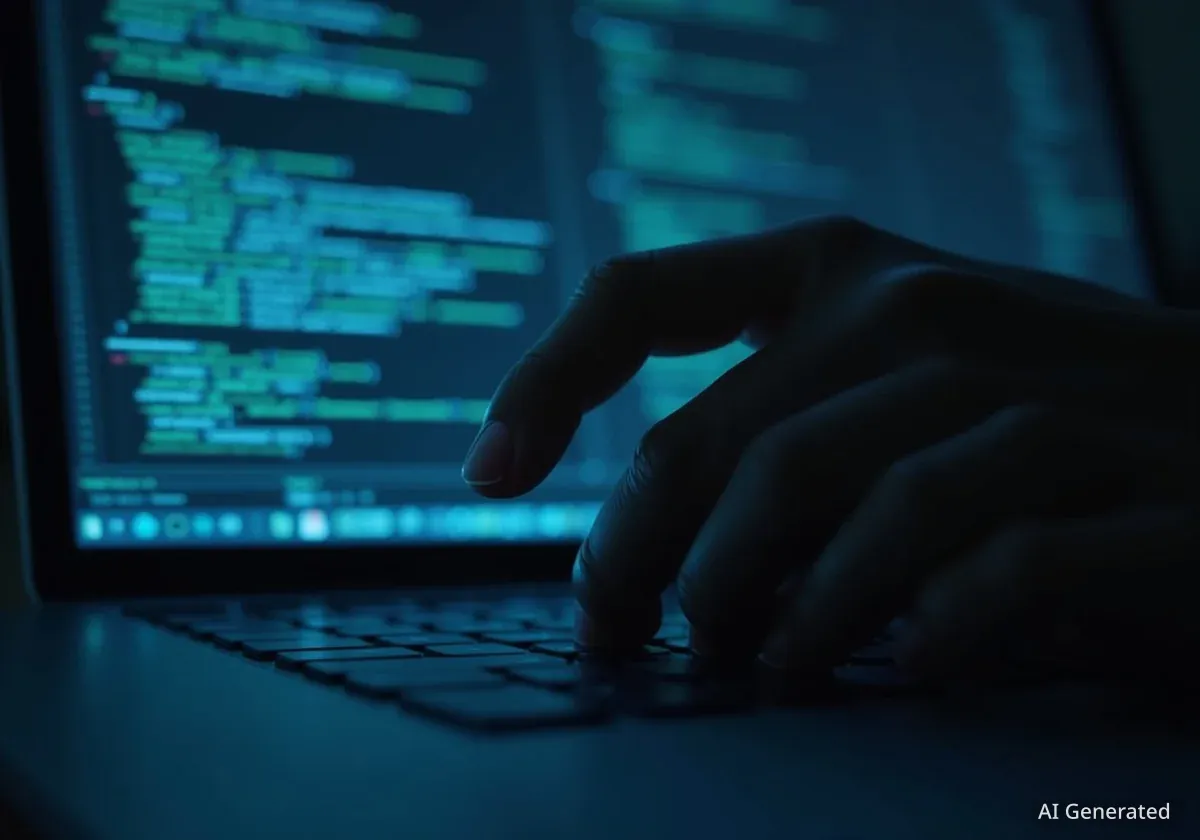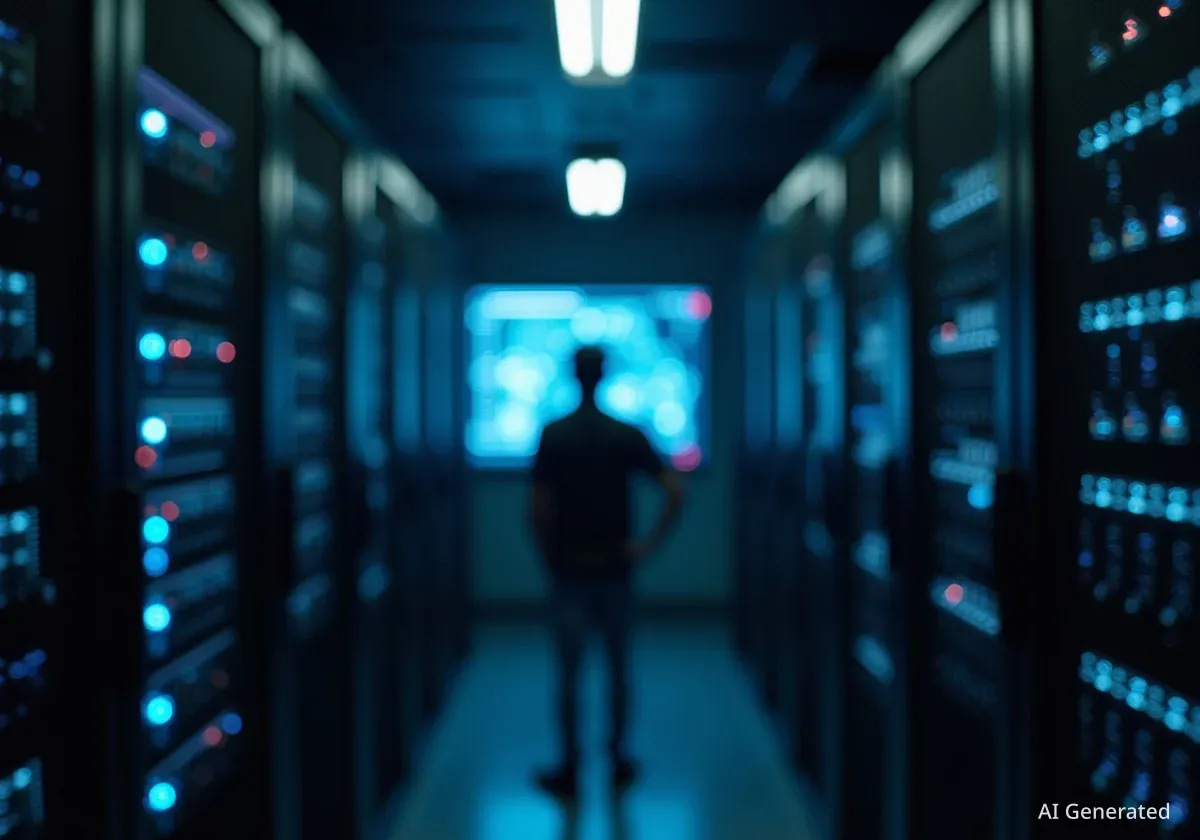A prominent cryptocurrency investor and content creator recently lost $80,000 in a sophisticated online scam. Kenneth Nicholson, known for his YouTube channel on crypto investing, fell victim to a targeted phishing attack that drained his digital asset accounts. This incident highlights the growing risks in the rapidly evolving cryptocurrency landscape.
Key Takeaways
- Kenneth Nicholson, a crypto investor, lost $80,000 to a targeted scam.
- Scammers used social media to initiate contact and build trust.
- The attack involved a malicious software download disguised as a meeting platform.
- Users should always verify links and be cautious about downloading unknown software.
The Lure of a Business Meeting
Nicholson, who actively creates content about cryptocurrency and even operates his own exchange, often receives messages from people wanting to discuss digital assets. The initial contact in this scam came through a direct message on social media. The conversations continued for several days, building a sense of legitimacy.
“They lured me in through a few days of conversation and detailed questions,” Nicholson stated. The discussions eventually led to a proposal for a meeting to talk about new technology. This approach made the request seem like a genuine business opportunity.
Did You Know?
Social engineering, where scammers manipulate individuals into divulging confidential information or performing actions, is a common tactic in sophisticated cyberattacks. These methods often exploit human psychology rather than technical vulnerabilities alone.
The Malicious Download
Minutes before the scheduled online meeting, Nicholson received a message. It claimed there were technical issues with the meeting platform. The scammer then sent a link, instructing Nicholson to download new software to resolve the problem.
“The gentleman sent me a link to download this software, and I clicked on it,” Nicholson explained. He proceeded to open the file on his Mac computer, which then prompted him for his password in the terminal. Believing it was a necessary step for the meeting, he entered his credentials.
"The hairs on my neck started to raise. I opened up the script and I saw that there was a lot of funky characters in there."
Immediate Red Flags and Aftermath
After entering his password, Nicholson quickly sensed something was wrong. He examined the script that had opened and noticed unusual, unreadable characters. This raised immediate suspicion.
Reacting quickly, Nicholson turned off his Wi-Fi and disconnected all devices from his computer. He believed he had prevented any access to his systems. However, his efforts were in vain.
Upon logging back in to verify, he discovered the extent of the damage. “I've been signed out of all my accounts, and my money was drained,” he confirmed. His cryptocurrency account, which held approximately $80,000, had been completely emptied.
Understanding the Attack
This type of scam, known as a 'supply chain attack' or 'watering hole attack,' involves compromising legitimate-looking software or websites to distribute malware. Once the victim downloads and installs the malicious software, often by granting administrative privileges (like entering a password), the attackers gain control over the system.
Lessons from a Costly Experience
Nicholson described this as a particularly hard hit. “It's one of the risks that I guess you're willing to take; this one hit a bit harder because I've never really been scammed like this – a targeted scam,” he shared. His experience serves as a stark warning to others in the crypto community and beyond.
His primary advice for preventing similar scams is to slow down when responding to messages and interacting with online requests. “A lot of times we make mistakes when we're rushing,” Nicholson noted. “I know it's hard in this day and age when so much is happening, but go a little bit slower and just cross your t's and dot your i's.”
Vigilance is Key
A closer look at the link Nicholson received revealed a subtle but critical detail. Instead of the legitimate domain for the meeting website, the fraudulent link used extra letters and a '.co' extension instead of '.com'. Such small discrepancies are often overlooked in haste but are tell-tale signs of a phishing attempt.
Additionally, the incident underscores the danger of downloading unfamiliar software. While a download might appear harmless, it can be a conduit for malware that grants scammers full access to personal accounts and sensitive information once a password is provided.
- Always verify sender identities: Even if a message appears to come from a known contact, confirm its authenticity through another channel.
- Inspect URLs carefully: Look for subtle misspellings, incorrect domain extensions, or unusual characters in website addresses.
- Be wary of unsolicited software downloads: Never download or install software from unknown sources, especially if prompted by an unexpected message or email.
- Use strong, unique passwords: Implement multi-factor authentication (MFA) on all accounts for an added layer of security.
The incident involving Kenneth Nicholson is a powerful reminder that even experienced individuals in the tech world can fall victim to sophisticated scams. Staying vigilant and practicing caution online are essential defenses against increasingly elaborate cyber threats.